
tkcJabberPro plugin
tkJabberPro is our Instant Messaging commercial plugin availabile for Aethera. If you don't know Jabber is an open source, XML based Instant Messaging protocol that will interface with all popular IM protocols such as AIM, MSN, Yahoo, ICQ and even IRC.
Our tkcJabberPro client has been designed to work intuitively inside of Aethera and expand your ability to communicate. tkcJabberPro hold a list of your buddy list while connected to multiple protocols at the same time. It also provides a tabbed interface, and chat logs.
Activate the plugin

To activate the tkJabberPro all you need to do is click the plugin icon located in the left hand side toolbar. Every icon here is correspongind to a different plugin.
Up 
User interface basics
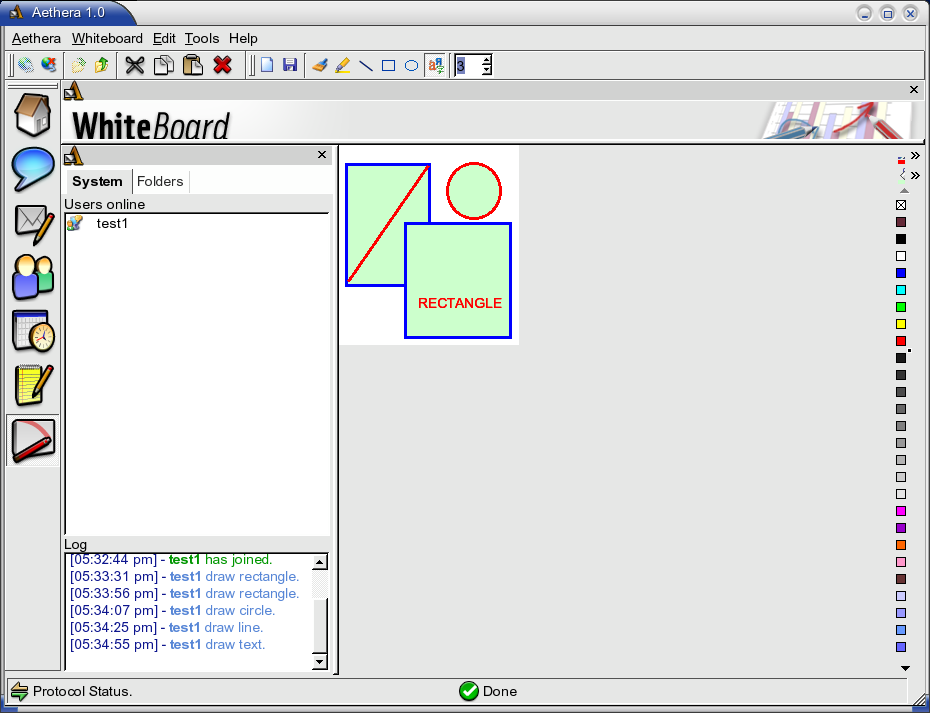
|
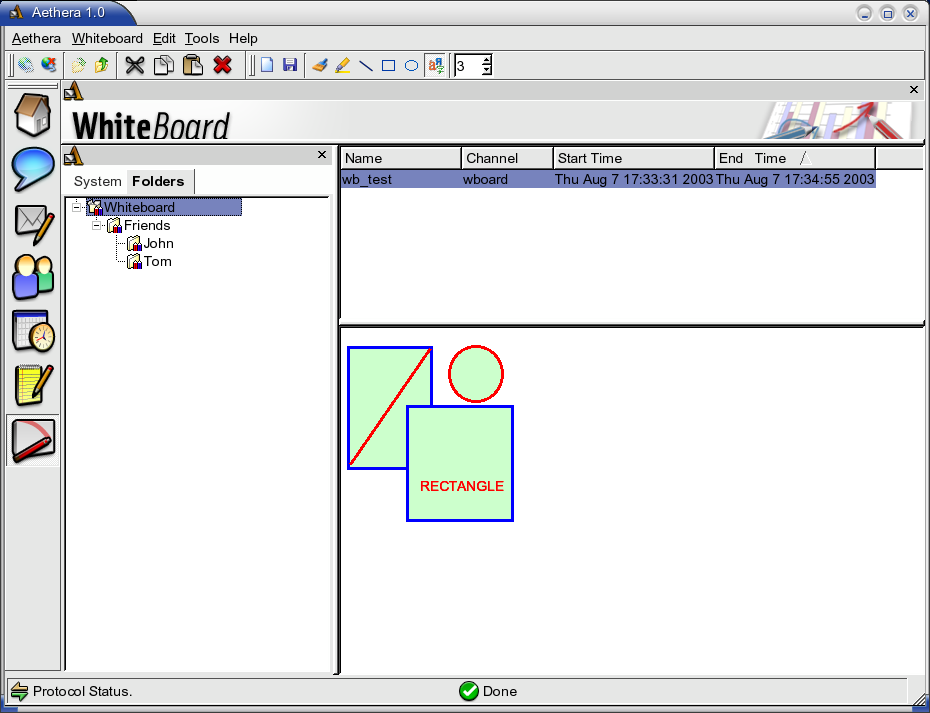
|
The tkJabberPro plugin user interface is consistent with that of all other Aethera plugins.
The main difference comes from the fact that on the left-hand side of the work space you are no longer presented with a folder tree but with a tabbed intervafe. In the "System" you can see all your contacts from all the protocols that Jabber supports. A small icon left to the name of the contact will inform you of the state of that contact (away, not connected, etc). You can start a chat by simplly double-clicking on that contacts name. The folders tab will allow you to organize your chat history in a folder like system. tkJabberPro will automaticly save your chat history when you finish
To connect to your Jabber server click  . Once connected you can
disconnect by clicking
. Once connected you can
disconnect by clicking  . You can change your connection
proprieties by selecting
. You can change your connection
proprieties by selecting  . These toolbar buttons
. These toolbar buttons
 will allow you to add/remove a user/group. You can join
a specific conference by clicking
will allow you to add/remove a user/group. You can join
a specific conference by clicking  . All these actions can also be found
under the "Jabber" menu so feel free to use the ones that you like.
. All these actions can also be found
under the "Jabber" menu so feel free to use the ones that you like.
Because of the tabbed view you can even more than one chat at a time even with people
on different protocols. After you finish your conversation a chat history will be saved. To check
your chat history just click the "Folders" tab. At this point you can se the usuall
copy/cut/paste/delete operations  on the chat history as an object.
on the chat history as an object.
Your status on the chat (the way people see you on the chat) can be set from a number
of items  .
.
Up 